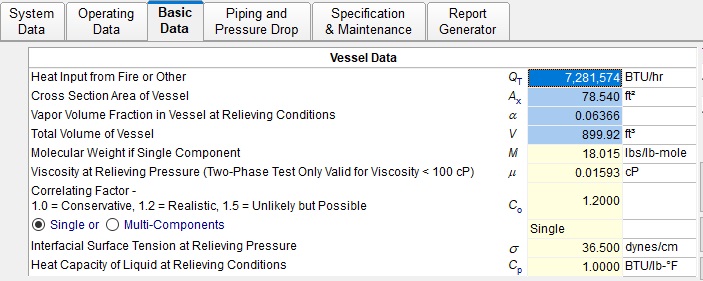
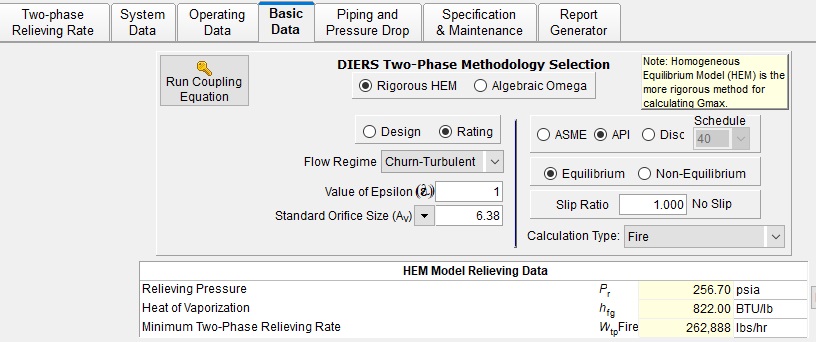
Step 5-C
Coupling Equation -Churn-Turbulent Flow Regime (Input Data)
Main Tab
From the Mach II Basic Data Tab, select "Main" from bottom left corner to enter data for the coupling equation. First select "Rating Mode", for flow regime, select "Churn-turbulent", the value of epsilon will pre-load based on selected flow regime, enter the standard orifice size of 6.38 in2 ,that was calculated based on the homogeneous design.The API should already be selected. For this case we will select "equilibrium", with no slip (enter "1"). For calculation type choose "Fire" or enter the relieving pressure, heat of vaporization, and two-phase relieving rate from fire.
Vessel Data Tab
From the "Main" data tab, select "Vessel" from the bottom left of screen, now enter the vessel data. If you choose to transfer from "two-phase relieving rate" and "vessel calculator", you will need to rerun the two-phase relief rate making sure you transfer from single-phase to insure you still have the correct data.



